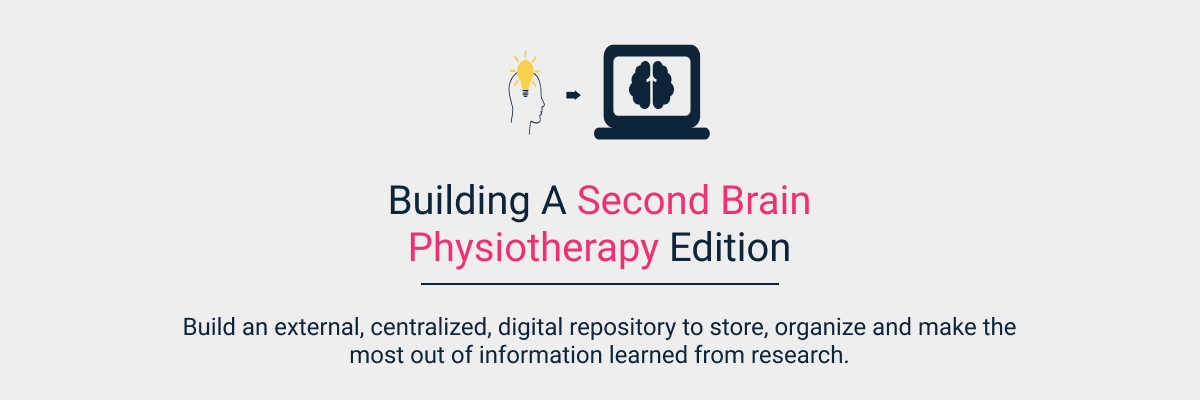Building A Second Brain: Physiotherapy Edition
Estimated reading time: 4 minutes, 25 seconds.
I’ve been reading and summarizing many research articles, so I needed a system to organize and keep up with the information taken from these articles, while searching for tools to help me, I found the building a second brain methodology.
Building a second brain is a methodology introduced by Tiago Forte (Productivity expert) to manage knowledge.
Here is his definition of building a second brain:
Building A Second Brain is a methodology for saving and systematically reminding us of the ideas, inspirations, insights, and connections we’ve gained through our experience. It expands our memory and our intellect using the modern tools of technology and networks.
This methodology is not only for preserving those ideas, but turning them into reality. It provides a clear, actionable path to creating a “second brain” – an external, centralized, digital repository for the things you learn and the resources from which they come.
Physiotherapy Edition
- Using some of the ideas introduced by Tiago, I created a system using an app called Notion.so to capture, organize, retrieve and share information from physiotherapy research articles.
- In other words, a system to store research articles in an organized manner, while enabling me to make the best use of the information learned from these articles.
Notion
If you are familiar with Notion, skip this part.
- You can create Documents, Databases, Knowledge bases, Project managers, To-do Lists and much more.
- You can have an infinite number of pages within pages.
- Everything in Notion is a block, every piece of content you add to a page — whether it’s text, an image, or a table — as a single building block. Every page is a stack of blocks combined however you want Databases in Notion
- The database feature is my favorite feature in Notion, databases in Notion are tables, lists, boards, calendars and galleries. Each item in a database is a page that you can edit separately from other items in the database (pages in databases can also contain pages).
- The free plan in Notion is enough for most people, compared to other apps like Evernote. I’ve been using Notion for months and I’m still on the free plan.
The Workflow
Project over Topic
One of the ideas proposed in building a second brain is to have projects instead of topics, this idea is to help you make the best use of the information you capture.
For example, I want to improve my management of “Temporomandibular Joint Disorders”, so I go to my Ortho-Notebook, create a project/note called “Improving my management of TMJ Disorders”. (The notebooks are already connected to the main databases)


Now I start gathering resources for this project, in this case by searching for TMJ articles.
- Let’s say I found this paper on PubMed, using Notion’s web clipper extension, I can save it to the orthopedic research database.

- Go to the Notion database and add the appropriate tags, for example, I have tags for article design, condition and treatment methods, body region, and a relation column to the Notebooks database
- This way when I go to my TMJ project I’ll see a link to this paper. (After saving the page, the extension will give you the option to open the page in Notion, so you don’t have to manually go to the Notion app and navigate to that page)


- Another way of keeping the important articles in your project is by creating a linked database with filters, in this case, TMJ disorders. After that whenever you add an article with the tag TMJ it will automatically show in this project.

- After that, you do you. Remember, if you find yourself doing the same thing repeatedly, create a template so you can do it with one button.
Note
- In the dashboard you will see a dedicated database for Books, which works the same way as in the articles databases.
- Also, in the dashboard you will find a database called Inbox, you can use the inbox database if you don’t have time to organize whatever you captured, but don’t keep them there, move them to the appropriate place when you can to keep your data organized.
Notion Cons
Notion is a power house for productivity, but that doesn’t mean it has no cons.
- Mobile apps: the mobile apps for Android and iOS are not as good as the desktop/web apps.
- No note annotations, it’s not a con for me personally, but some people mentioned it a couple of times.
- A workaround, take screenshots or photos and paste them to your notion note.
How to get it:
- Sign-up/login in Notion.so
- Click the Get it Button below and complete the process (type “0” to get it for free), you will be redirected to the Notion page.
- Click on “Duplicate” in the upper right corner.
- Now it’s in your workspace, you will see call-outs and description with information on how this template works.
- Let me know if you have questions or feedback.
Also, if you have a specific use case, let me know, I can recommend other Notion templates or tools.